My first NHS email
This post aims to share my personal experience.
NHS email : nhs.net https://portal.nhs.net/Home
After the induction, I was given my first NHS personal email account.
I enjoy the privilege.
Yet I met the first obstacle with the NHS email account when I tried to send out my first email.
Everything went fine. I was able to receive and read the daily emails from the trust.
Why?
Ans: It is because I haven't agreed with the user's policy.
I used to go straight to the " access email".
Step 2: Fill up the personal detail and security questions. Agree with the term and conditions.
Tips: You need to remember by hard your security questions and answer, as it will be used when you forget your NHS password or NHS mail is locked.
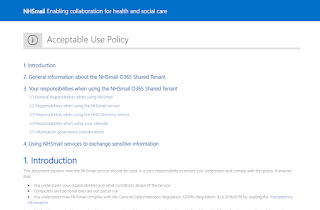






Comments
Post a Comment